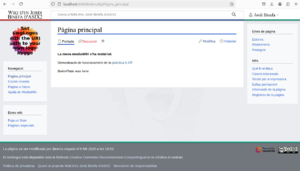Diferència entre revisions de la pàgina «Desenvolupament d'extensions per a MediaWiki»
| Línia 233: | Línia 233: | ||
i comenteu l'activació de l'extensió BoilerPlate: | i comenteu l'activació de l'extensió BoilerPlate: | ||
# $wgBoilerPlateVandalizeEachPage = true; | # $wgBoilerPlateVandalizeEachPage = true; | ||
| + | == Reinicieu el contenidor == | ||
| + | jordi@asix2:~/bin/mediawiki-docker/mediawiki_extensions$ '''docker restart mediawiki''' | ||
| + | mediawiki | ||
= Font = | = Font = | ||
[https://www.mediawiki.org/wiki/Extension:BoilerPlate Extension:BoilerPlate] | [https://www.mediawiki.org/wiki/Extension:BoilerPlate Extension:BoilerPlate] | ||
<!-- [https://tutorialsjoint.com/mediawiki-extension-how-to-develop-custom-extension-in-mediawiki/ MediaWiki Extension – How to develop custom extension in MediaWiki] --> | <!-- [https://tutorialsjoint.com/mediawiki-extension-how-to-develop-custom-extension-in-mediawiki/ MediaWiki Extension – How to develop custom extension in MediaWiki] --> | ||
Revisió del 22:05, 9 feb 2025
Contingut
- 1 Previ
- 1.1 Baixada de l'extensió BoilerPlate
- 1.2 Instal·lació de PHP Composer
- 1.3 Instal·lació de npm
- 1.4 Automatització
- 1.5 Proves (testing)
- 1.6 Activeu l'extensió a LocalSettings.php
- 1.7 Reinicieu el contenidor
- 1.8 Visualització a extensions instal·lades
- 1.9 Visualització del funcionament de l'extensió BoilerPlate
- 2 Personalització
- 3 Font
Previ
Heu hagut de seguir les passes de Instal·lació de MediaWiki amb dockers
Baixada de l'extensió BoilerPlate
jordi@asix2:~/bin/mediawiki-docker/mediawiki_extensions$ git clone https://gerrit.wikimedia.org/r/mediawiki/extensions/BoilerPlate.git
Còpia per a fer una extensió personalitzada:
jordi@asix2:~/bin/mediawiki-docker/mediawiki_extensions$ cp -r BoilerPlate ./MyExtension jordi@asix2:~/bin/mediawiki-docker/mediawiki_extensions$ rm -rf ./MyExtension/.git
Instal·lació de PHP Composer
jordi@asix2:~/bin/mediawiki-docker/mediawiki_extensions$ docker exec -it mediawiki bash
root@6396f9a287aa:/var/www/html# cd /opt
root@6396f9a287aa:/opt# php -r "copy('https://getcomposer.org/installer','composer-setup.php');"
root@6396f9a287aa:/opt# php composer-setup.php
All settings correct for using Composer
Downloading...
Composer (version 2.8.5) successfully installed to: /opt/composer.phar
Use it: php composer.phar
root@6396f9a287aa:/opt# php composer.phar
______
/ ____/___ ____ ___ ____ ____ ________ _____
/ / / __ \/ __ `__ \/ __ \/ __ \/ ___/ _ \/ ___/
/ /___/ /_/ / / / / / / /_/ / /_/ (__ ) __/ /
\____/\____/_/ /_/ /_/ .___/\____/____/\___/_/
/_/
Composer version 2.8.5 2025-01-21 15:23:40
...
Font: Complete guide to PHP Composer: what it is, how to install it, and how to use it to the fullest
Instal·lació de npm
Primer hem de saber sobre quina distribució s'ha fet el docker:
root@6396f9a287aa:/opt# cat /etc/os-release PRETTY_NAME="Debian GNU/Linux 12 (bookworm)" NAME="Debian GNU/Linux" VERSION_ID="12" VERSION="12 (bookworm)" VERSION_CODENAME=bookworm ID=debian HOME_URL="https://www.debian.org/" SUPPORT_URL="https://www.debian.org/support" BUG_REPORT_URL="https://bugs.debian.org/" root@6396f9a287aa:/opt#
Actualitzem la informació dels dipòsits i instal·lem npm
root@6396f9a287aa:/opt# apt update ... root@6396f9a287aa:/opt# apt install nodejs -y ... root@6396f9a287aa:/opt# node -v v18.19.0 root@6396f9a287aa:/opt# apt install npm -y ... root@6396f9a287aa:/opt# npm -v 9.2.0
Automatització
root@6396f9a287aa:/opt# ls -ls total 2992 2992 -rwxr-xr-x 1 root root 3060478 Feb 9 19:04 composer.phar root@6396f9a287aa:/opt# cd - /var/www/html/extensions root@6396f9a287aa:/var/www/html/extensions# cd BoilerPlate/ root@6396f9a287aa:/var/www/html/extensions/BoilerPlate# ls -ls total 352 4 -rw-r--r-- 1 1000 1000 135 Feb 9 18:44 CODE_OF_CONDUCT.md 20 -rw-r--r-- 1 1000 1000 18092 Feb 9 18:44 COPYING 4 -rw-r--r-- 1 1000 1000 639 Feb 9 18:44 Gruntfile.js 4 -rw-r--r-- 1 1000 1000 915 Feb 9 18:44 README.md 4 -rw-r--r-- 1 1000 1000 609 Feb 9 18:44 composer.json 4 -rw-r--r-- 1 1000 1000 1078 Feb 9 18:44 extension.json 4 drwxr-xr-x 2 1000 1000 4096 Feb 9 18:44 i18n 4 drwxr-xr-x 2 1000 1000 4096 Feb 9 18:44 maintenance 288 -rw-r--r-- 1 1000 1000 293557 Feb 9 18:44 package-lock.json 4 -rw-r--r-- 1 1000 1000 344 Feb 9 18:44 package.json 4 drwxr-xr-x 3 1000 1000 4096 Feb 9 18:44 resources 4 drwxr-xr-x 2 1000 1000 4096 Feb 9 18:44 src 4 drwxr-xr-x 3 1000 1000 4096 Feb 9 18:44 tests root@6396f9a287aa:/var/www/html/extensions/BoilerPlate# npm install added 411 packages, and audited 412 packages in 10s 88 packages are looking for funding run `npm fund` for details found 0 vulnerabilities root@6396f9a287aa:/var/www/html/extensions/BoilerPlate# /opt/composer.phar install ... - Installing php-parallel-lint/php-parallel-lint (v1.4.0): Cloning 6db563514f from cache 2 package suggestions were added by new dependencies, use `composer suggest` to see details. Generating autoload files 16 packages you are using are looking for funding. Use the `composer fund` command to find out more! PHP CodeSniffer Config installed_paths set to ../../mediawiki/mediawiki-codesniffer,../../phpcsstandards/phpcsextra,../../phpcsstandards/phpcsutils root@6396f9a287aa:/var/www/html/extensions/BoilerPlate#
Proves (testing)
root@6396f9a287aa:/var/www/html/extensions/BoilerPlate# npm test
> test
> grunt test
Running "eslint:all" (eslint) task
Running "stylelint:all" (stylelint) task
>> Linted 0 files without errors
Running "banana:BoilerPlate" (banana) task
>> 1 message directory checked.
Done.
root@6396f9a287aa:/var/www/html/extensions/BoilerPlate# /opt/composer.phar test
The repository at "/var/www/html/extensions/BoilerPlate" does not have the correct ownership and git refuses to use it:
fatal: detected dubious ownership in repository at '/var/www/html/extensions/BoilerPlate'
To add an exception for this directory, call:
git config --global --add safe.directory /var/www/html/extensions/BoilerPlate
> parallel-lint . --exclude vendor --exclude node_modules
PHP 8.1.31 | 10 parallel jobs
.... 4/4 (100%)
Checked 4 files in 0.1 seconds
No syntax error found
> phpcs -sp --cache
.... 4 / 4 (100%)
Time: 94ms; Memory: 8MB
> minus-x check .
MinusX
======
Processing /var/www/html/extensions/BoilerPlate...
.......................
All good!
root@6396f9a287aa:/var/www/html/extensions/BoilerPlate# exit
exit
jordi@asix2:~/bin/mediawiki-docker/mediawiki_extensions$
Activeu l'extensió a LocalSettings.php
Al final de l'arxiu LocalSettings.php afegiu-hi:
wfLoadExtension( 'BoilerPlate' );
I per activar que es vegi a totes les pàgines:
$wgBoilerPlateVandalizeEachPage = true;
Reinicieu el contenidor
jordi@asix2:~/bin/mediawiki-docker/mediawiki_extensions$ docker restart mediawiki mediawiki
Visualització a extensions instal·lades
Aneu a http://localhost:8083/index.php/Especial:Versió i cerqueu BoilerPlate a extensions instal·lades:
Visualització del funcionament de l'extensió BoilerPlate
Aneu a http://localhost:8083 i veureu que al peu de l'entrada de la pàgina principal hi surt BoilerPlate was here:
Personalització
jordi@asix2:~/bin/mediawiki-docker/mediawiki_extensions$ cp -r BoilerPlate ./LaMevaExtensio jordi@asix2:~/bin/mediawiki-docker/mediawiki_extensions$ rm -rf ./LaMevaExtensio/.git
Arxius json
extension.json
- Canvieu l'autor pel vostre nom i cognoms
- Canvieu la URL
- Canvieu el valor de descriptionmsg (boilerplate-desc) per lamevaextensio-desc
- Reemplaceu a tot arreu el text BoilerPlate per LaMevaExtensio
package-lock.json
- Reemplaceu a tot arreu el text BoilerPlate per LaMevaExtensio
i18n Llengües (internacionalització)
- Aneu a la carpeta i18n
- Canvieu a en.json l'autor i hi escriviu el vostre nom i cognoms. Canvieu la variable descriptora per "lamevaextensio-desc":
"lamevaextensio-desc": "This is an example extension"
- Copieu en.json a ca.json i canvieu la descripció:
"lamevaextensio-desc": "Exemple d'extensió"
- A qqq.json canvieu l'autor pel vostre nom i cognoms i la variable descriptora per "lamevaextensio-desc".
Arxius PHP
- Copia a la carpeta maintenance l'arxiu BoilThePlate.php a un nou arxiu anomenat LaMevaExtensio.php
- Dins de LaMevaExtensio.php reemplaceu a tot arreu el text BoilerPlate per LaMevaExtensio
- Reemplaceu els dos BoilThePlate per ClasseLaMevaExtensio
- Canvieu el text del mètode execute() "LaMevaExtensio was here.\n" per "LaMevaExtensio és aquí.\n"
Hooks.php
- Editeu l'arxiu Hooks.php que hi és a dins del directori src
- Reemplaceu a tot arreu el text BoilerPlate per LaMevaExtensio
- Canvieu al mètode onBeforePageDisplay el text 'LaMevaExtensio was here' per 'LaMevaExtensio és aquí'
HooksTest.php
- Editeu l'arxiu HooksTest.php que hi és a dins del directori tests/phpunit/unit
- Reemplaceu a tot arreu el text BoilerPlate per LaMevaExtensio
Recursos
- Copieu la carpeta ext.boilerPlate a ext.laMevaExtensio:
jordi@asix2:~/bin/mediawiki-docker/mediawiki_extensions/LaMevaExtensio/resources$ cp -r ext.boilerPlate/ ./ext.laMevaExtensio
- Dins de la carpeta ext.laMevaExtensio reemplaceu a l'arxiu init.js el text mw.boilerPlate per mw.laMevaExtensio
Activeu l'extensió a LocalSettings.php
Al final de l'arxiu LocalSettings.php afegiu-hi:
wfLoadExtension( 'LaMevaExtensio' );
i comenteu l'extensió BoilerPlate:
# wfLoadExtension( 'BoilerPlate' );
I per activar que es vegi a totes les pàgines:
$wgLaMevaExtensioVandalizeEachPage = true;
i comenteu l'activació de l'extensió BoilerPlate:
# $wgBoilerPlateVandalizeEachPage = true;
Reinicieu el contenidor
jordi@asix2:~/bin/mediawiki-docker/mediawiki_extensions$ docker restart mediawiki mediawiki